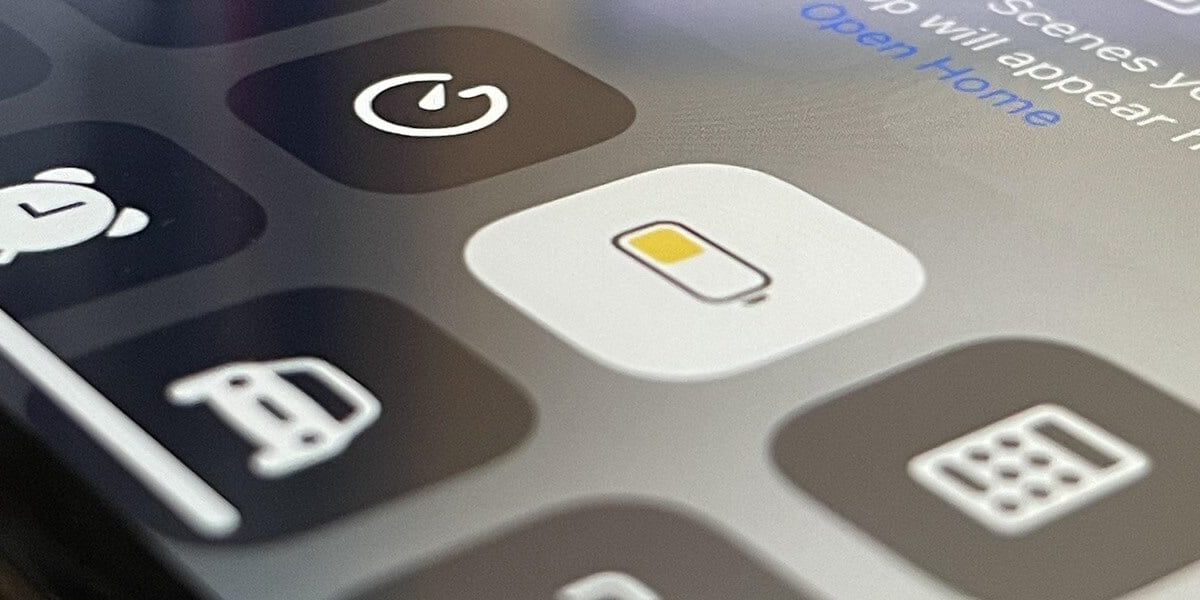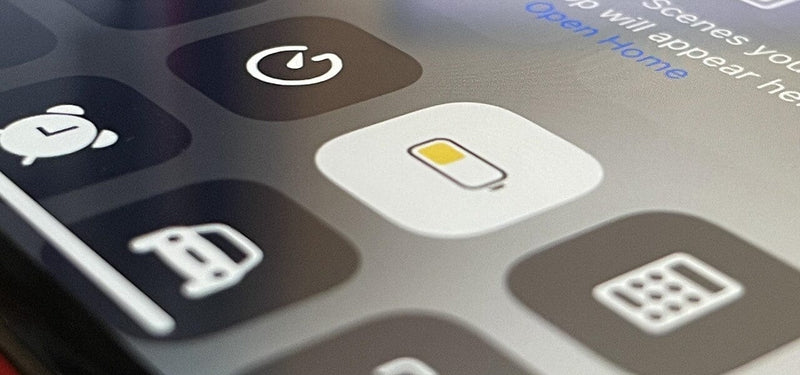Does Your Phone Charge Faster on Low Power Mode?
Apr 23, 2024
Are you wondering whether activating Low Power Mode speeds up your phone's charging process? Despite its name, this helpful mode doesn't enhance charging speed. Although it conserves battery life by scaling back non-essential functions, such as background app refresh and visual effects, it doesn't directly impact the rate at which your device charges.
Instead, factors like the wattage of your charger, the condition of your battery, and whether the device is in use during charging play more significant roles in determining charging speed.
How Does Low Power Mode Affect Charging?
This function on iPhones extends battery life by reducing energy consumption. When activated, it adjusts various settings. It turns off certain non-essential features, conserving energy and prolonging your iPhone's function on its remaining battery charge.
However, it's important to note that it primarily affects the operational behavior of your iPhone rather than its charging mechanism. While it may limit background tasks, decrease screen brightness, and adjust other settings to conserve power during use, it doesn’t directly impact the charging speed when your iPhone connects to an energy source.
Charging speed is primarily influenced by hardware factors such as the charger's wattage, the charging cable's quality and length, and environmental factors such as temperature. A higher-wattage charger or Power Pod can deliver more juice to your iPhone, allowing it to charge faster and more efficiently.
What Does Low Power Mode on iPhone Do?
This battery-saving mode on the iPhone is designed to extend battery life by reducing consumption. When activated, it adjusts various settings. It turns off certain non-essential features, conserving energy and prolonging your iPhone's function on its remaining battery charge.
- Auto-Lock: Defaults to a shorter duration (typically 30 seconds) to conserve battery.
- Reduced Brightness: Decreases screen brightness to save power.
- Disables 5G (on iPhone 12 models): Switches off 5G connectivity to minimize battery usage.
- Pauses iCloud Photos: Temporarily stops syncing iCloud Photos to conserve data and power.
- Disables Automatic Downloads: Prevents automatic downloading of app updates and other content.
What Are the Pros and Cons of Low Power Mode?
Pros
- Extends battery life: Helps conserve battery power, allowing your iPhone to last longer between charges.
- Useful in emergencies: Activating Low Power Mode can be a lifesaver when you need to maximize battery life in critical situations, such as during emergencies or when traveling without access to charging facilities or a charging case.
- Reduces power consumption: By adjusting settings and turning off non-essential features, Low Power Mode lowers your iPhone's energy consumption, contributing to overall energy efficiency.
Cons
- Reduced functionality: Some features and functionalities are limited or disabled in Low Power Mode, which may impact the user experience, such as slower performance, reduced screen brightness, and limitations on background app refresh.
- Limited customization: Users need more control over which specific features are affected by Low Power Mode, as it automatically adjusts settings based on predefined criteria, potentially leading to inconvenience for users who prefer more customization options.
- No impact on charging speed: Contrary to common belief, Low Power Mode does not accelerate the charging process or improve charging speed. While it helps conserve battery power, it does not affect the rate at which the battery recharges when plugged in.
Frequently Asked Questions
Is It Okay To Charge iPhone With Low Power Mode?
Yes, charging your iPhone with this function activated is fine. Low Power Mode reduces energy consumption by limiting background tasks but not affecting the charging process. It's safe to use and can extend battery life by reducing strain on the battery, especially when charging is necessary.
Does an iPhone Charge Faster When Off?
No, an iPhone doesn’t charge faster when turned off. While turning off the device reduces energy consumption, it doesn't significantly affect charging speed. The difference in charging time between a powered-on and powered-off iPhone is minimal, with factors like charger wattage and battery health playing a more significant role.
Final Thoughts
While Low Power Mode is a handy feature for conserving battery life on your iPhone, it doesn't affect the charging speed. Factors like charger wattage and battery condition have a more significant impact.
If you want to extend your phone's battery life, consider activating the function, but explore other options for faster charging. Ready to juice up your phone? Check out Casely's Power Pods for sleek and efficient charging solutions, reducing your dependence on lower functionality and keeping your battery juiced wherever you are.